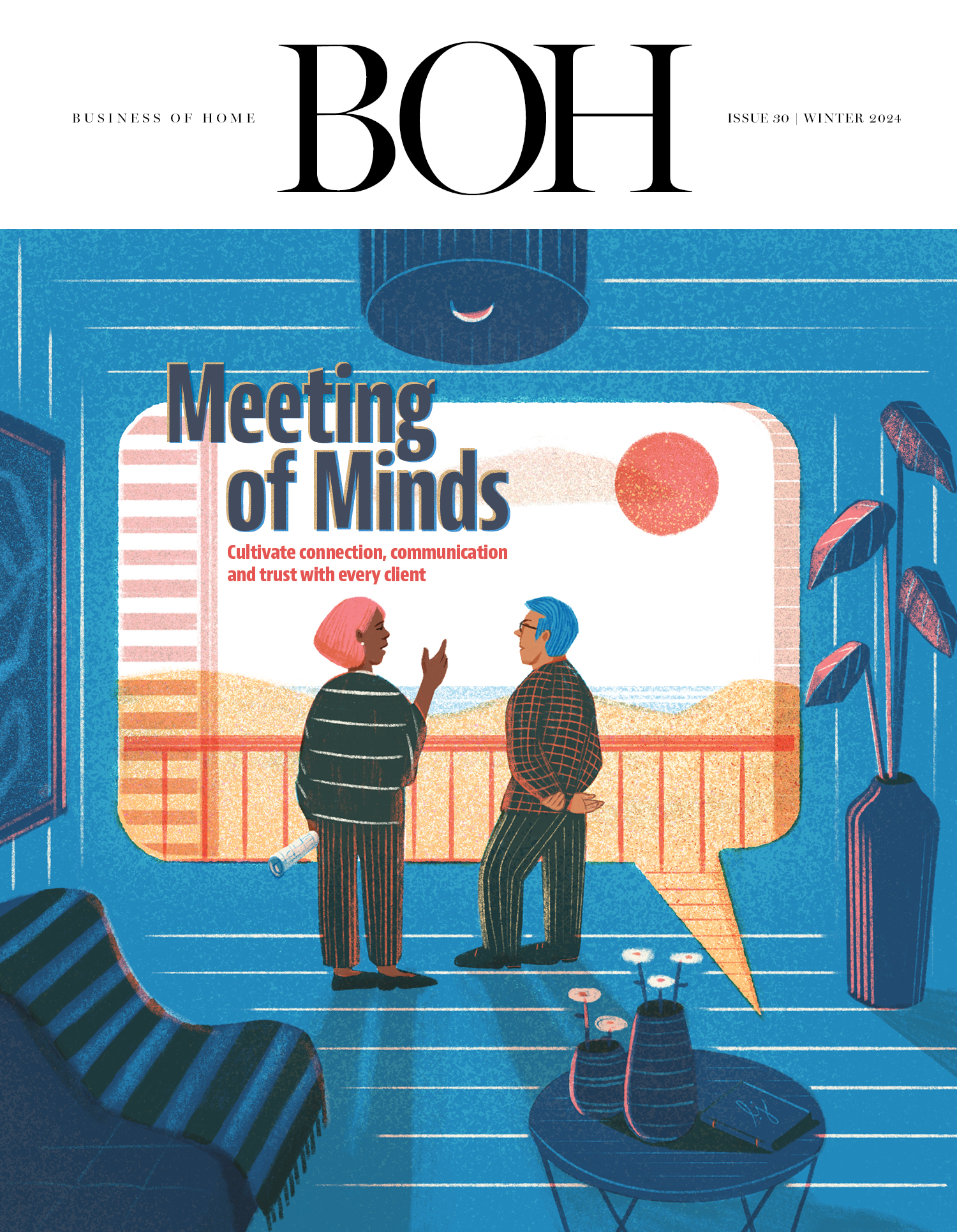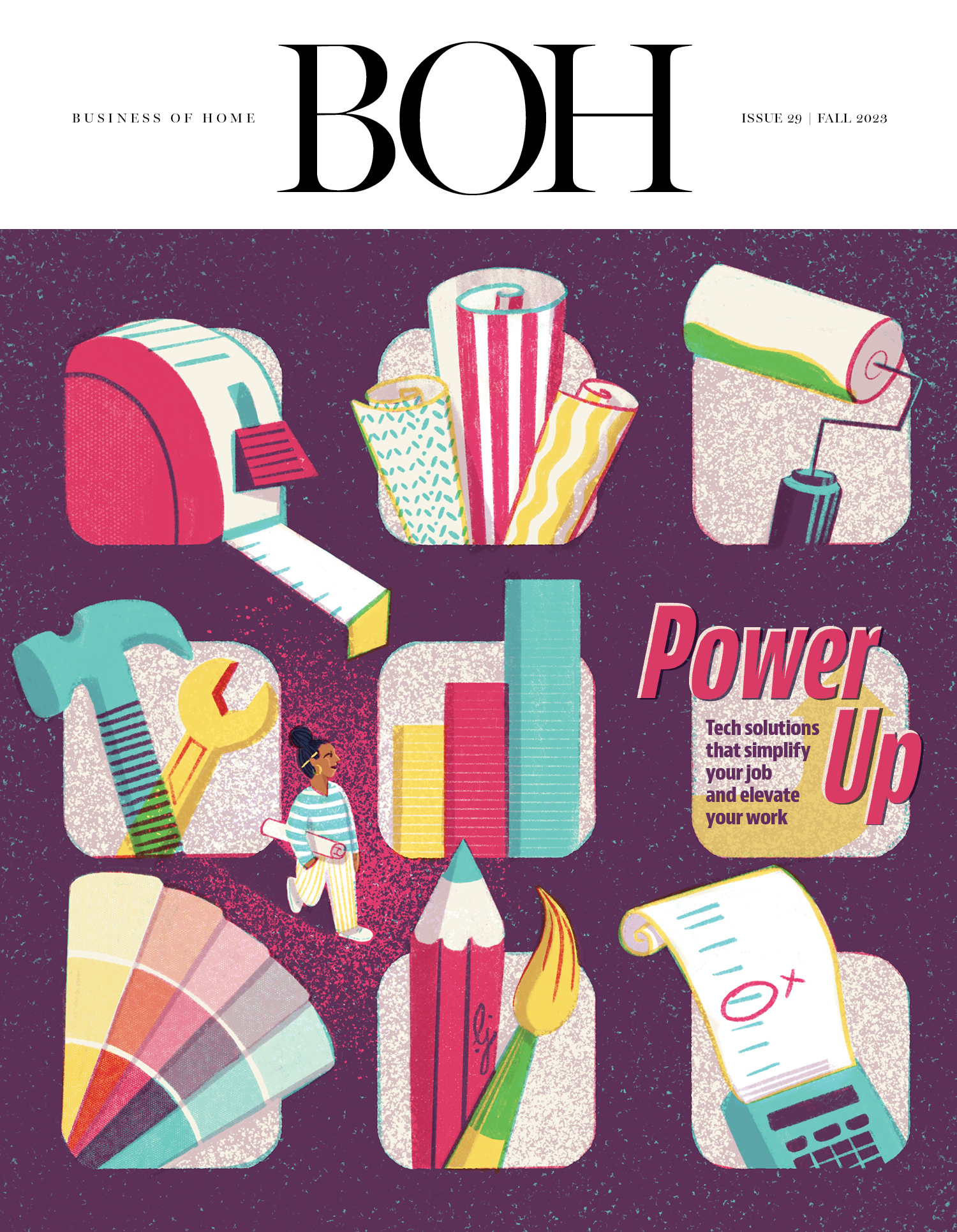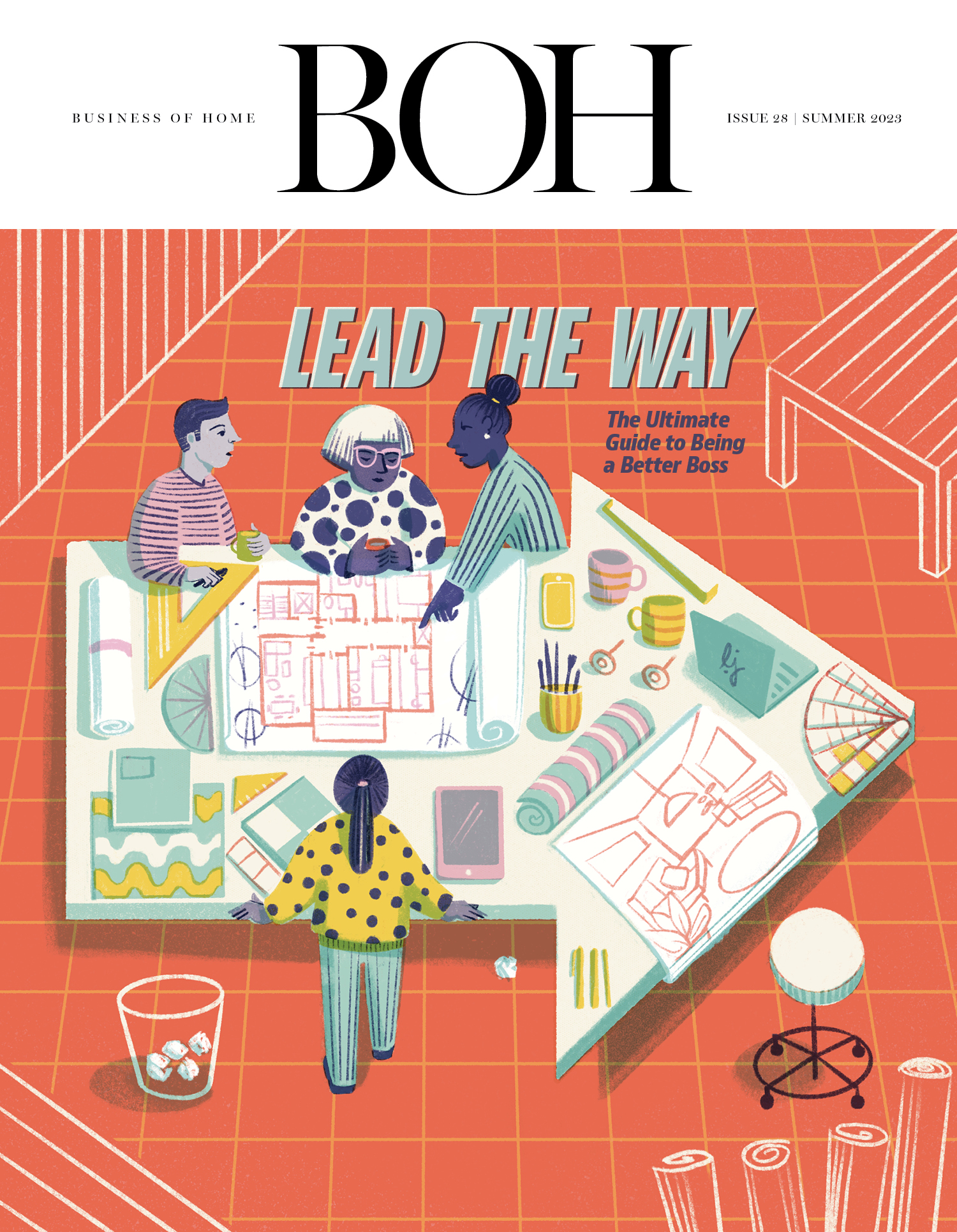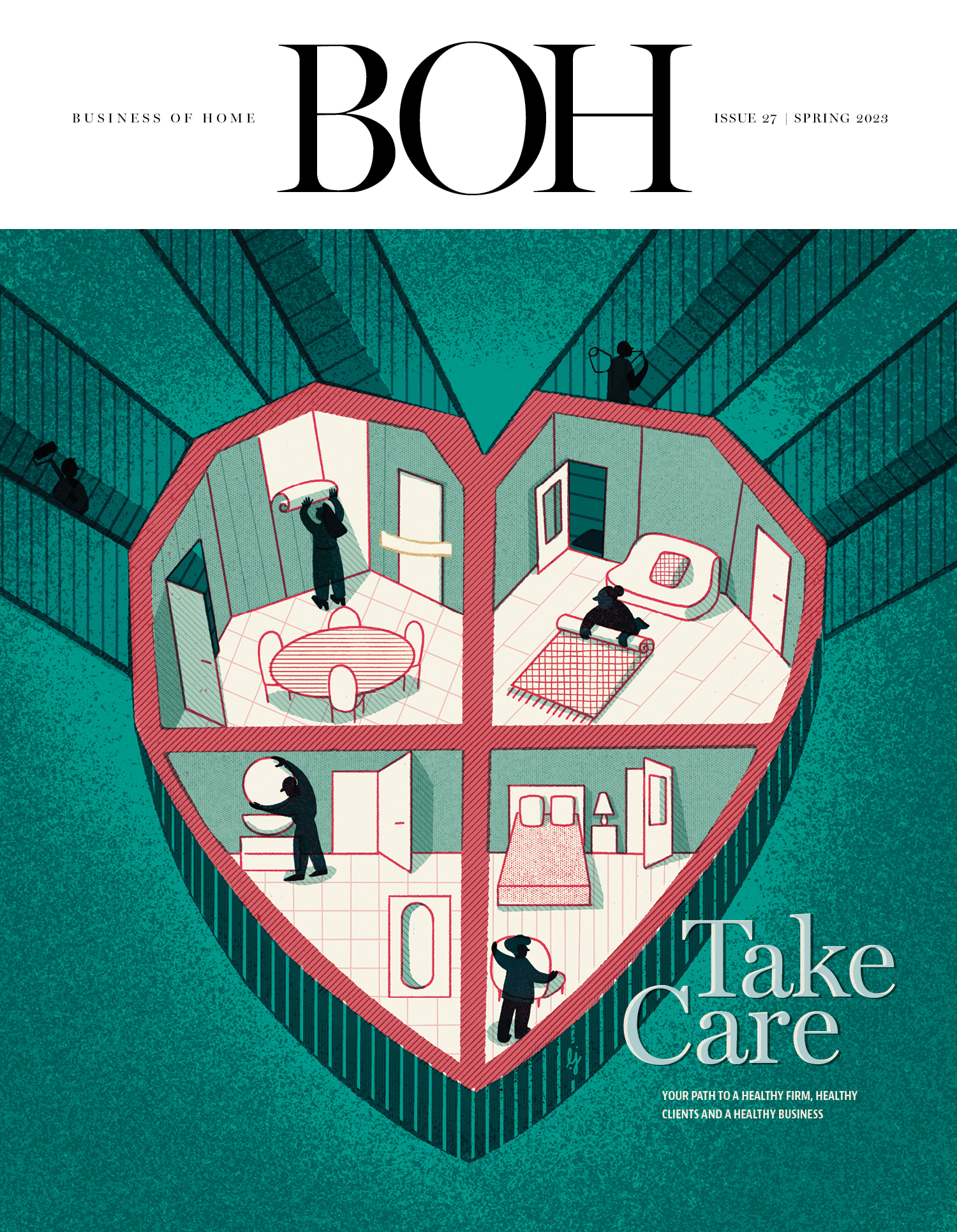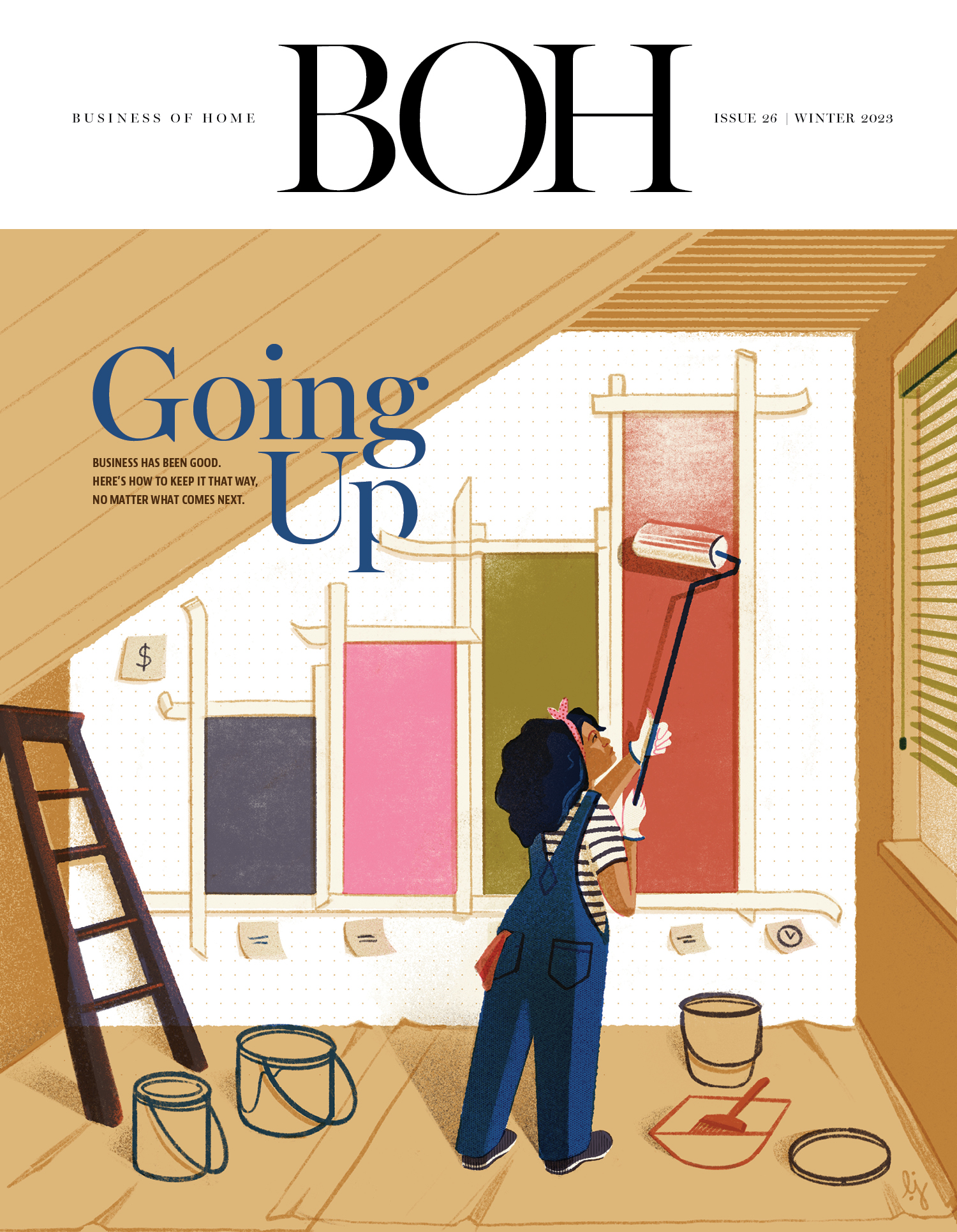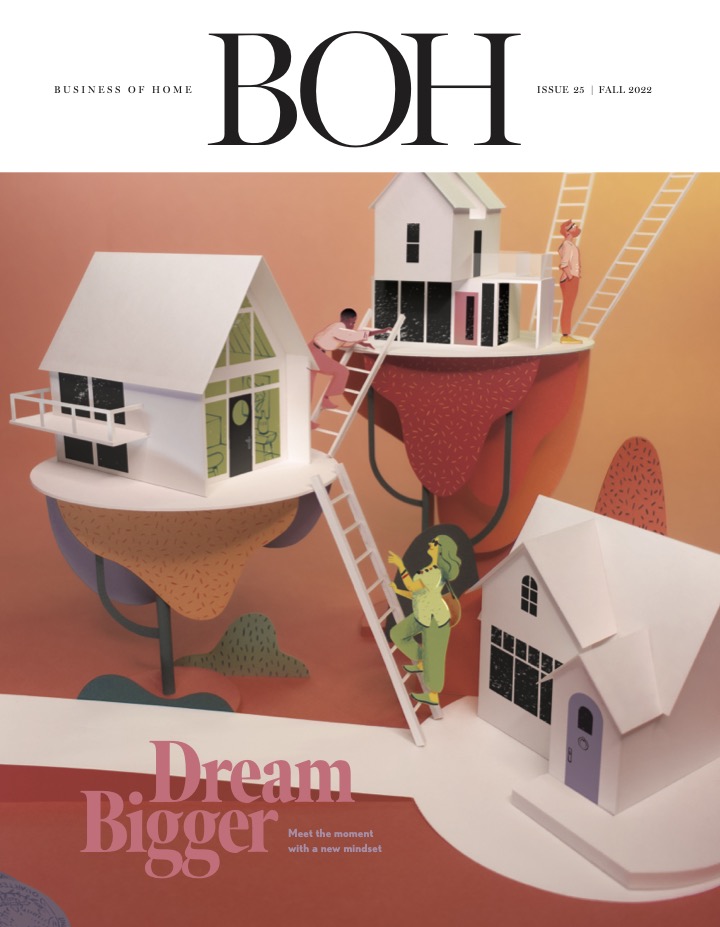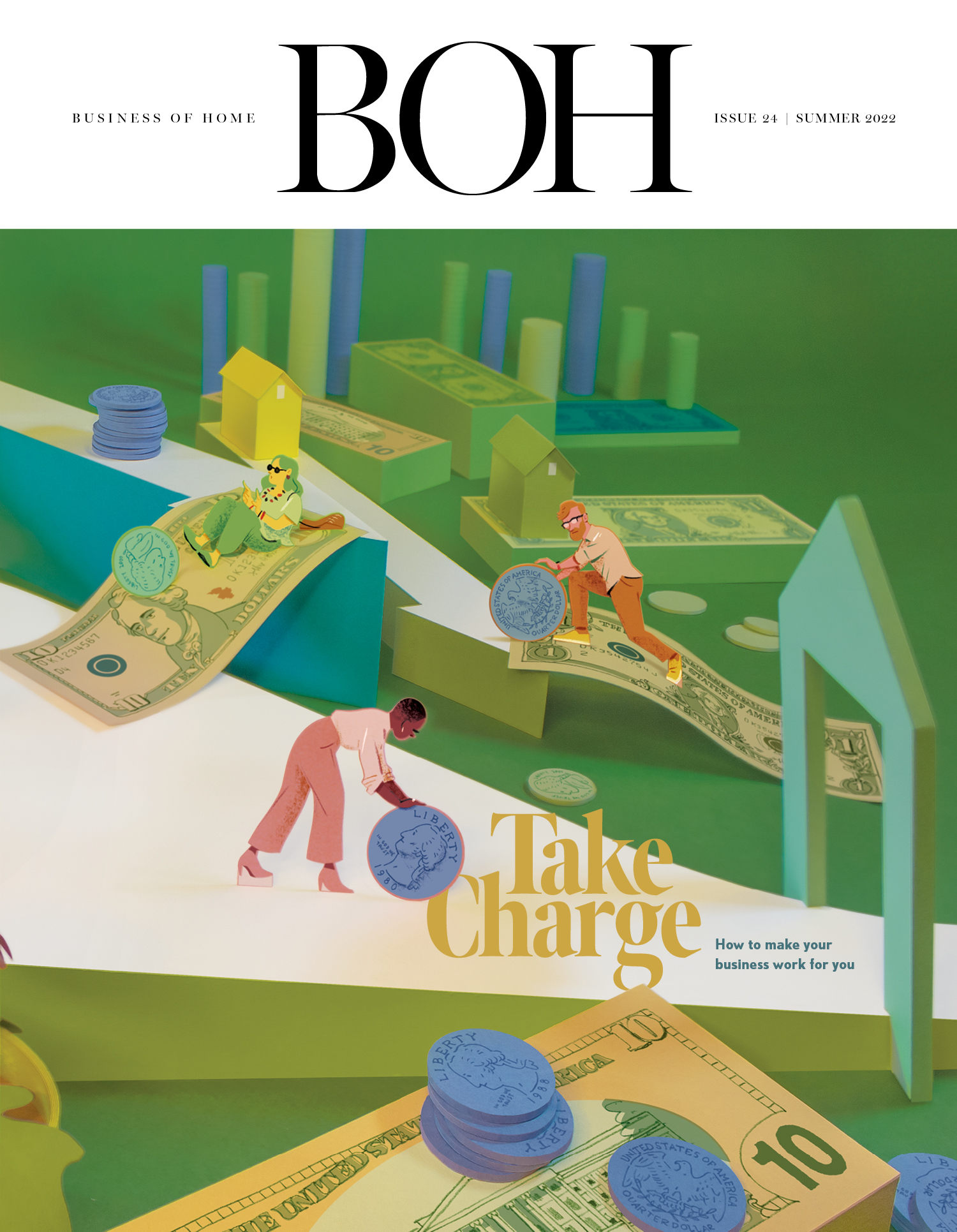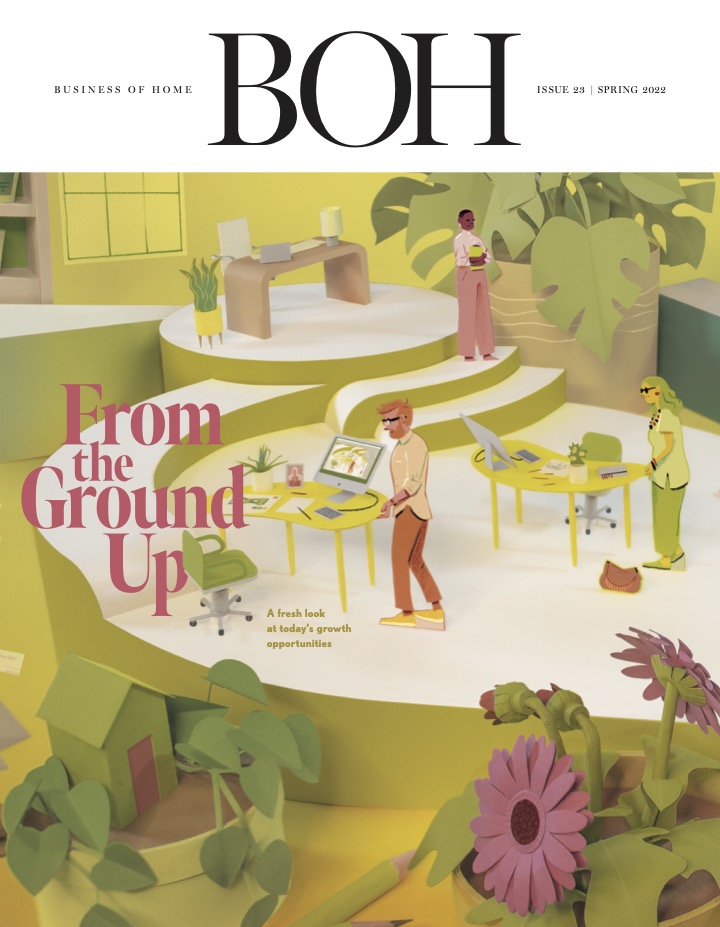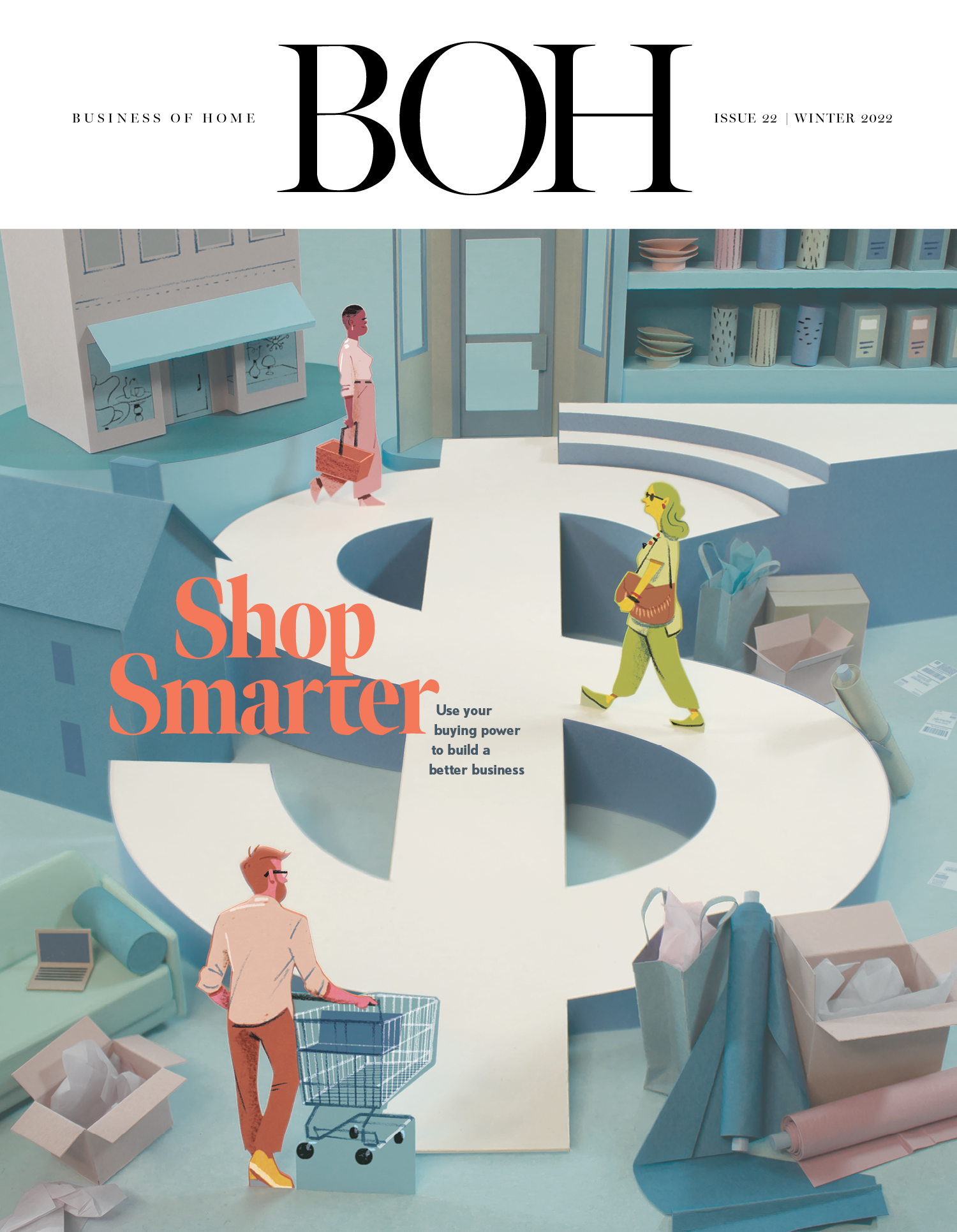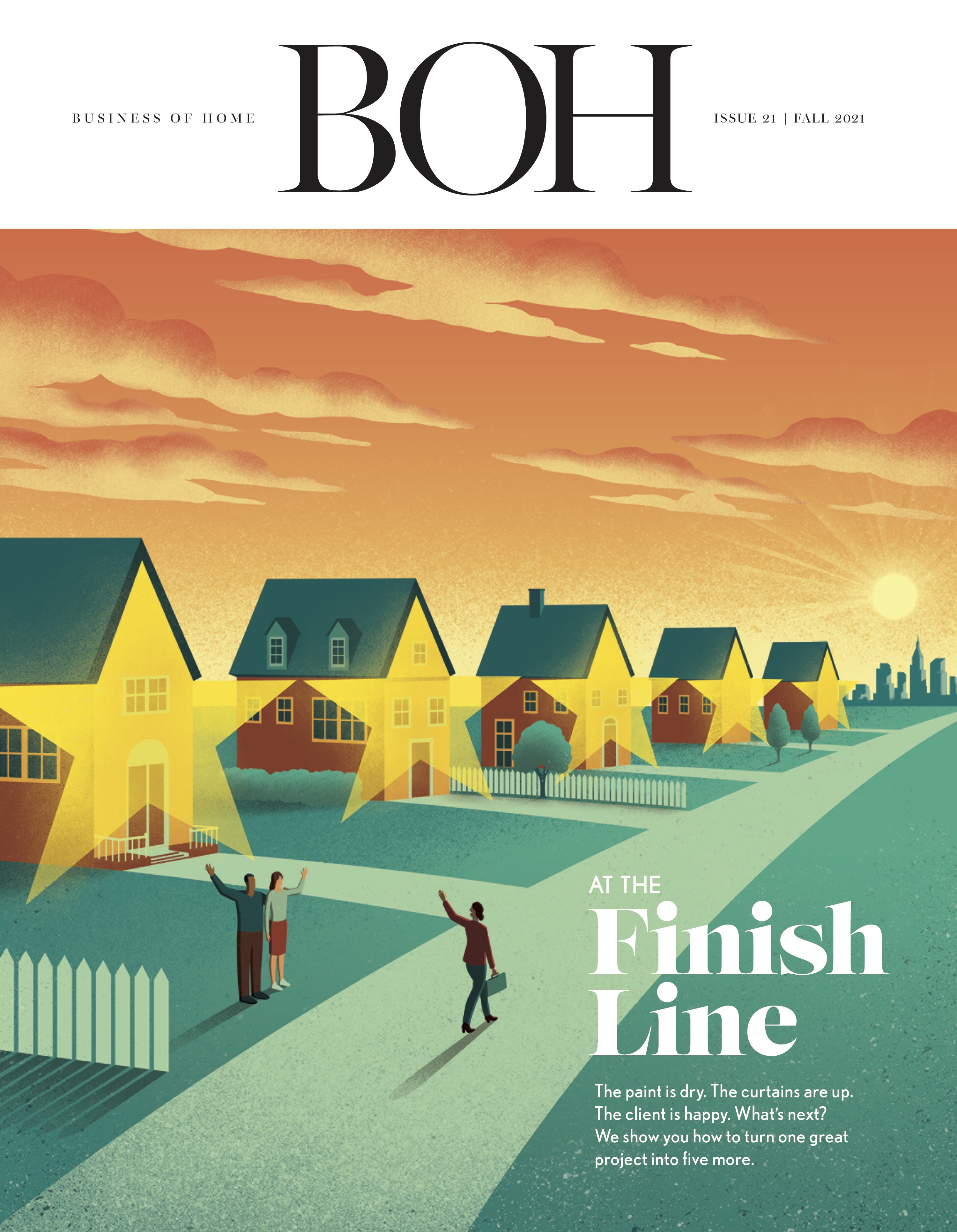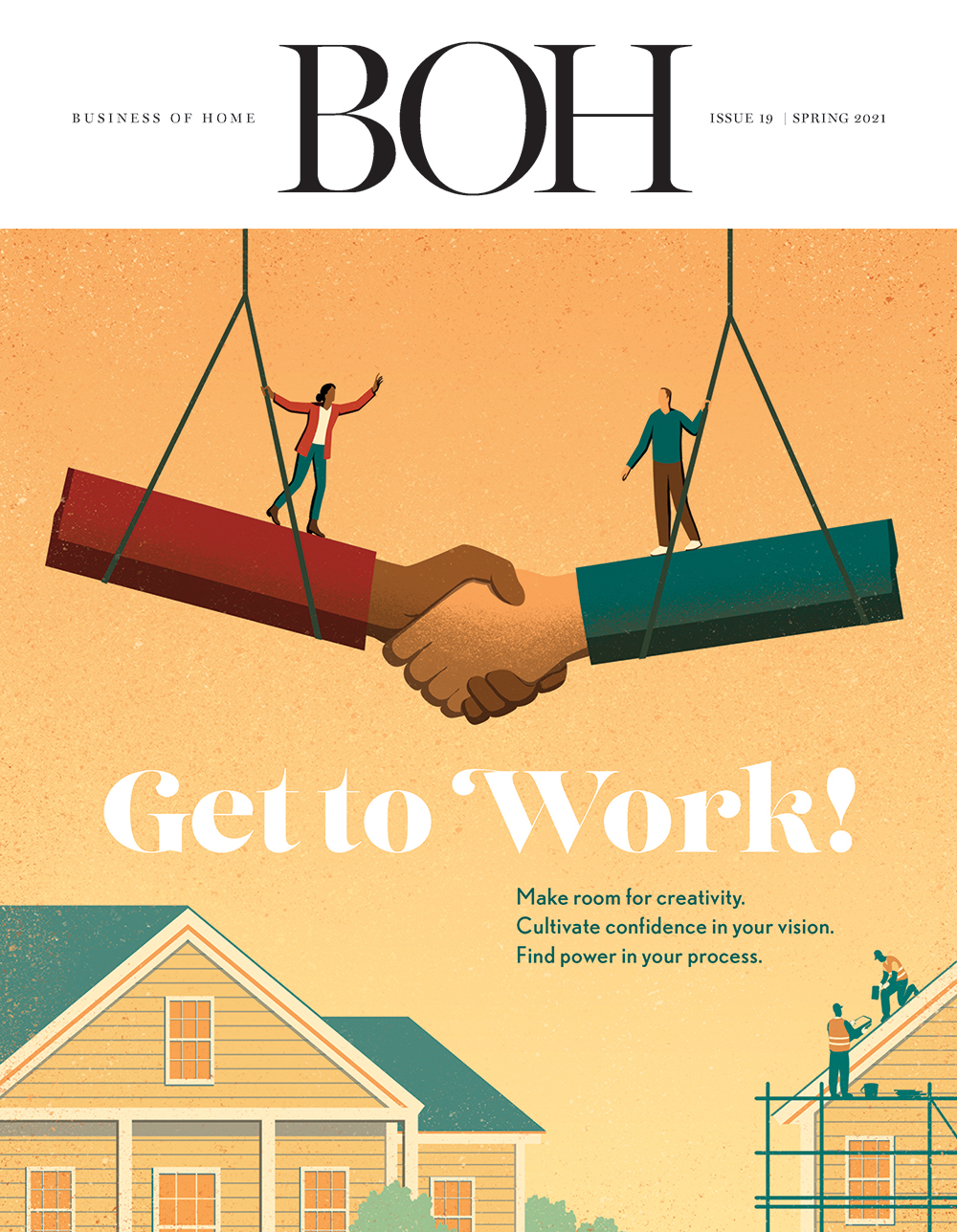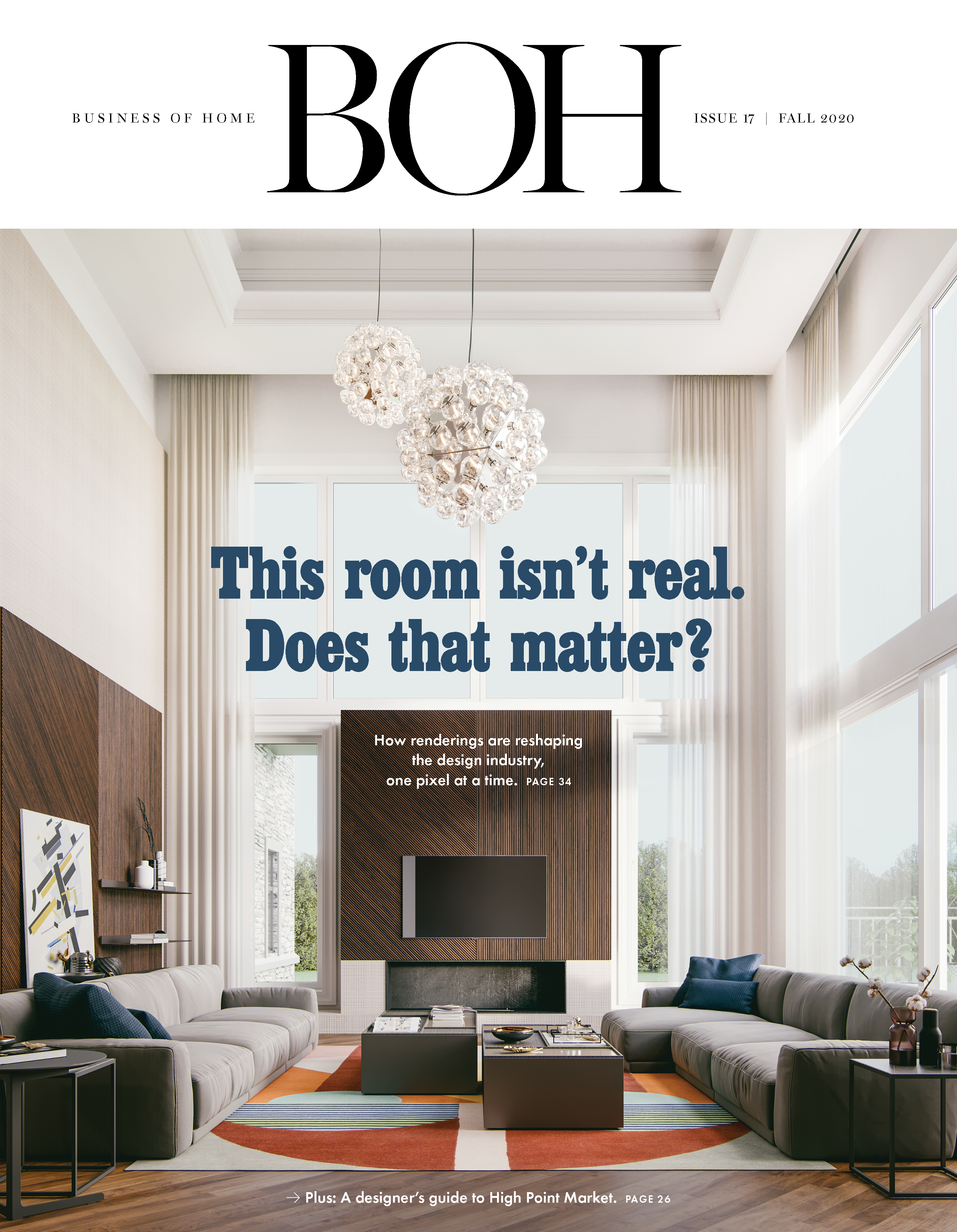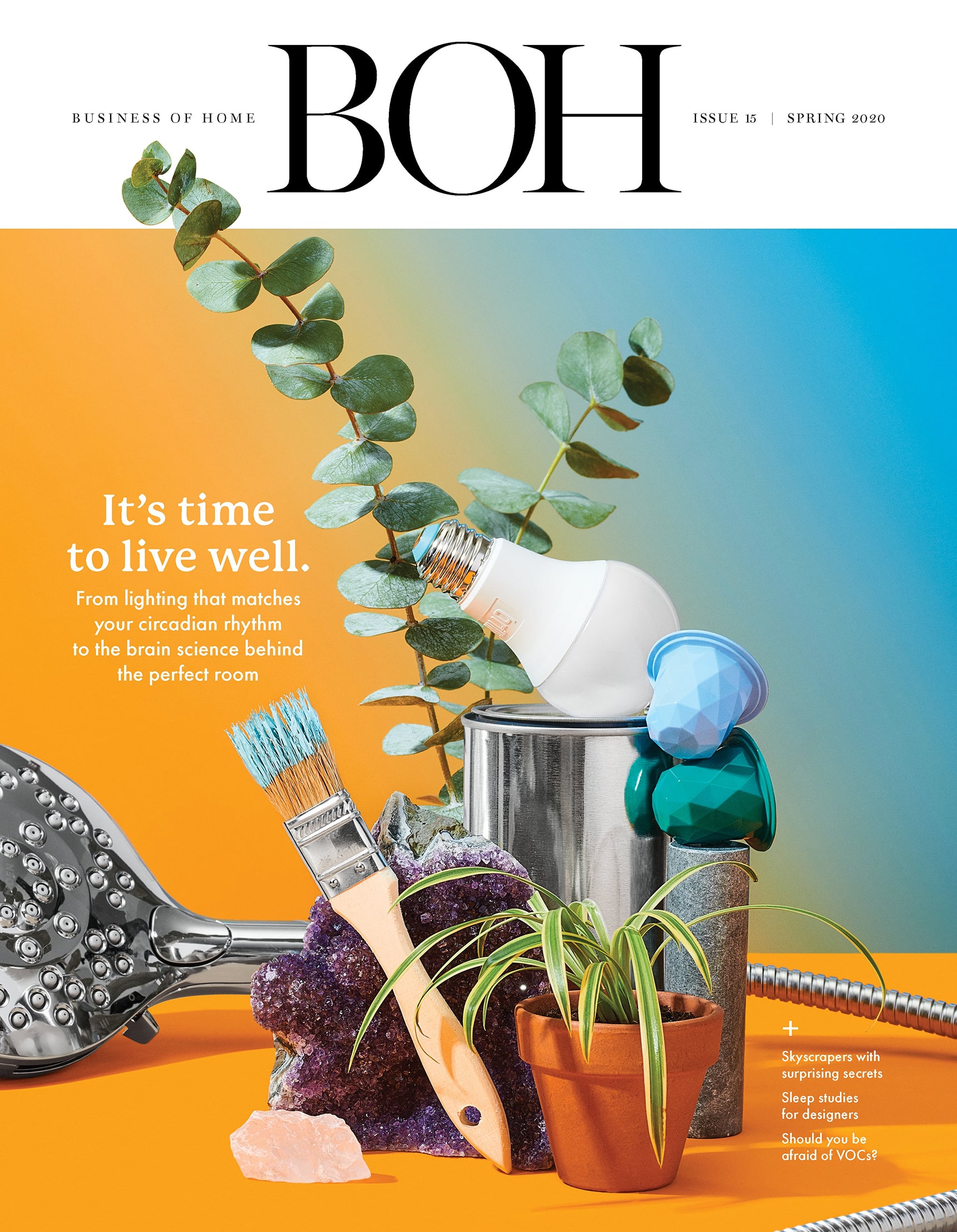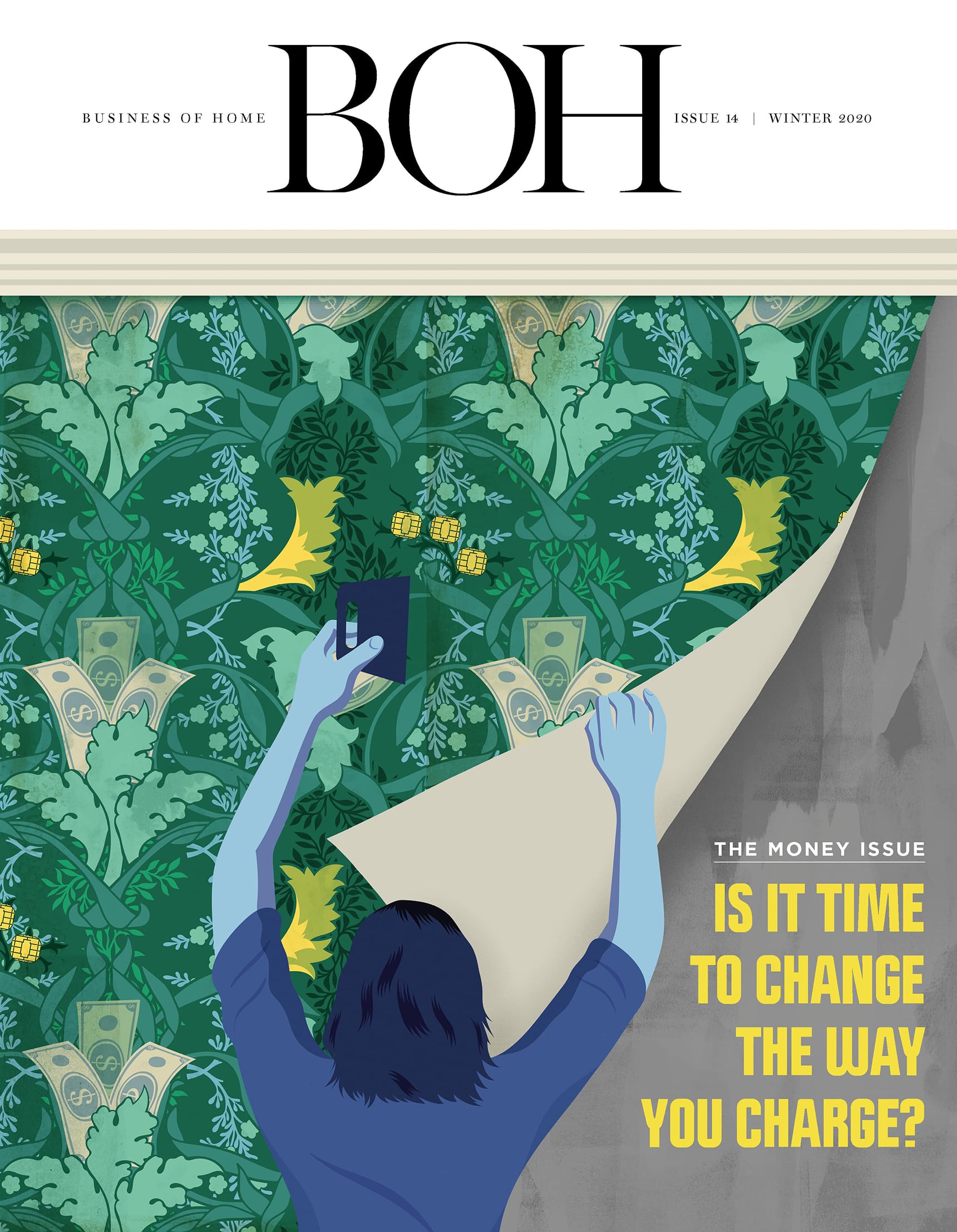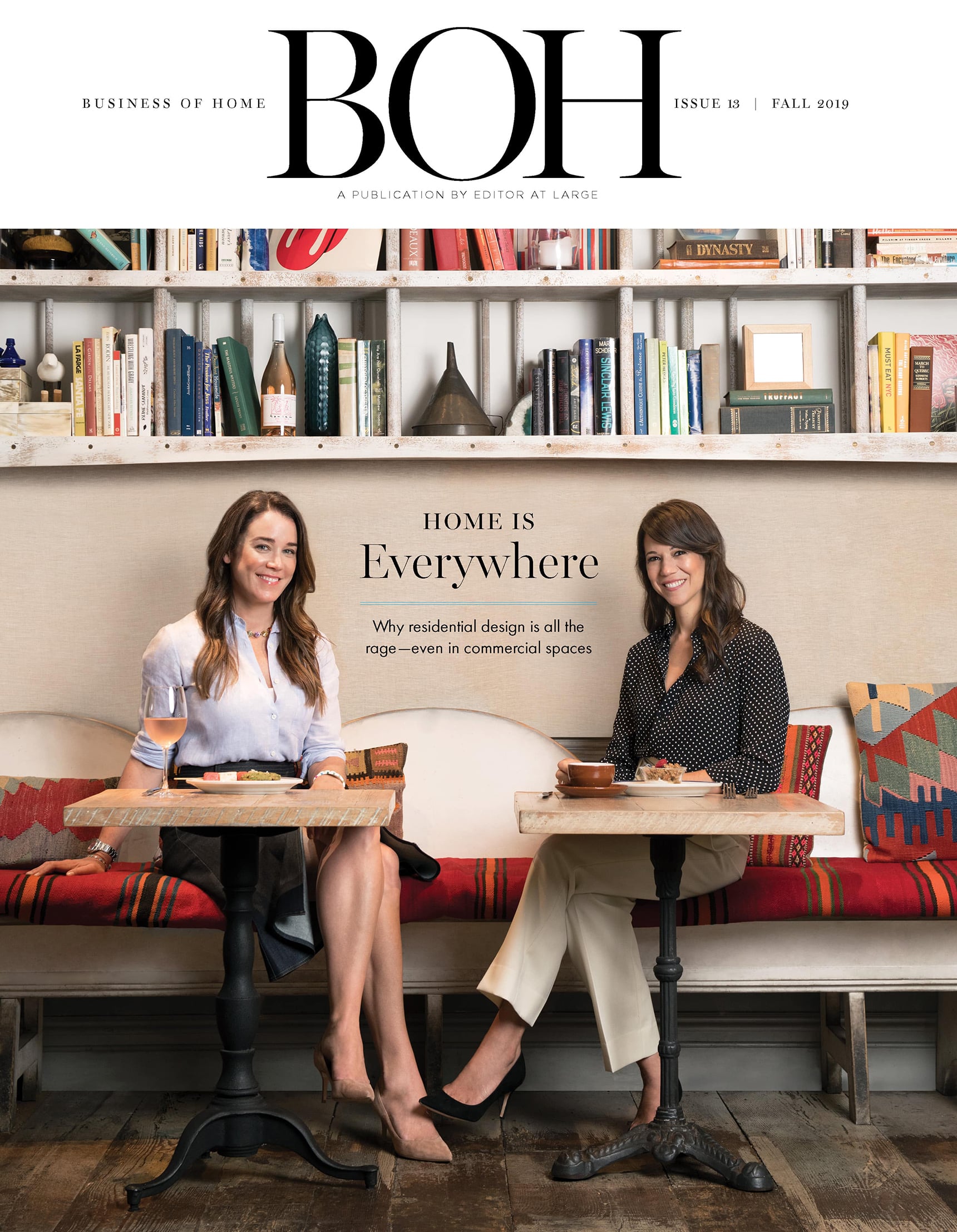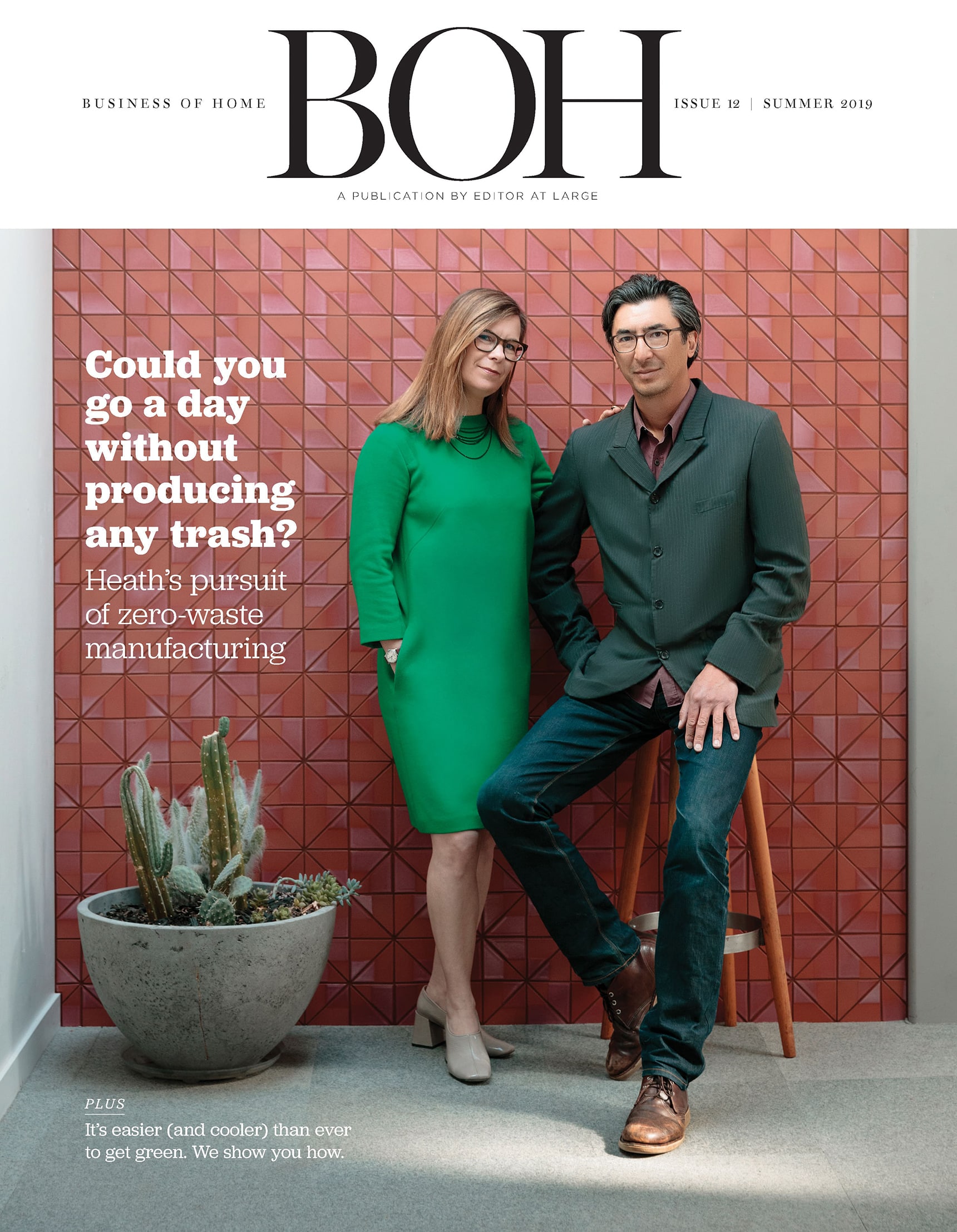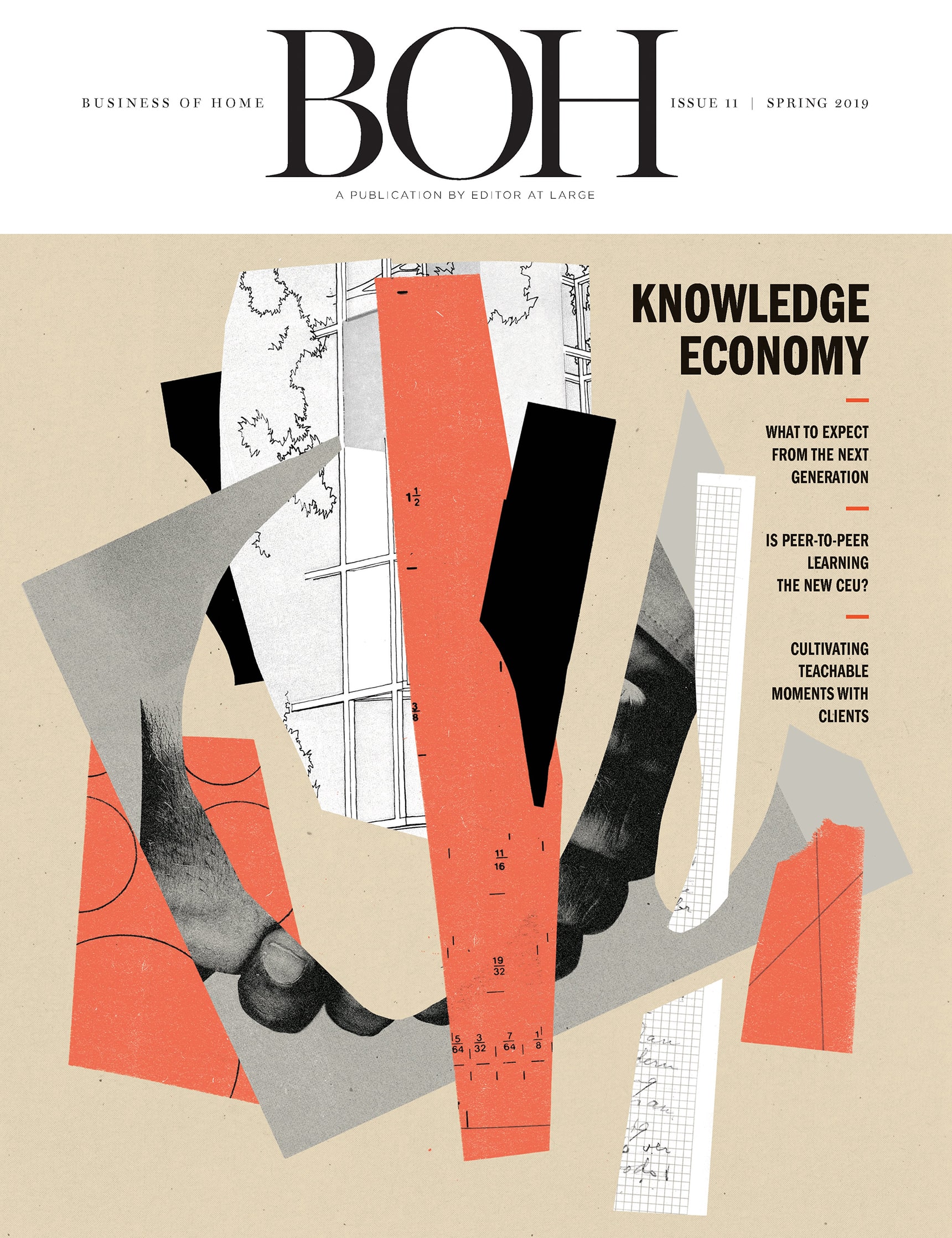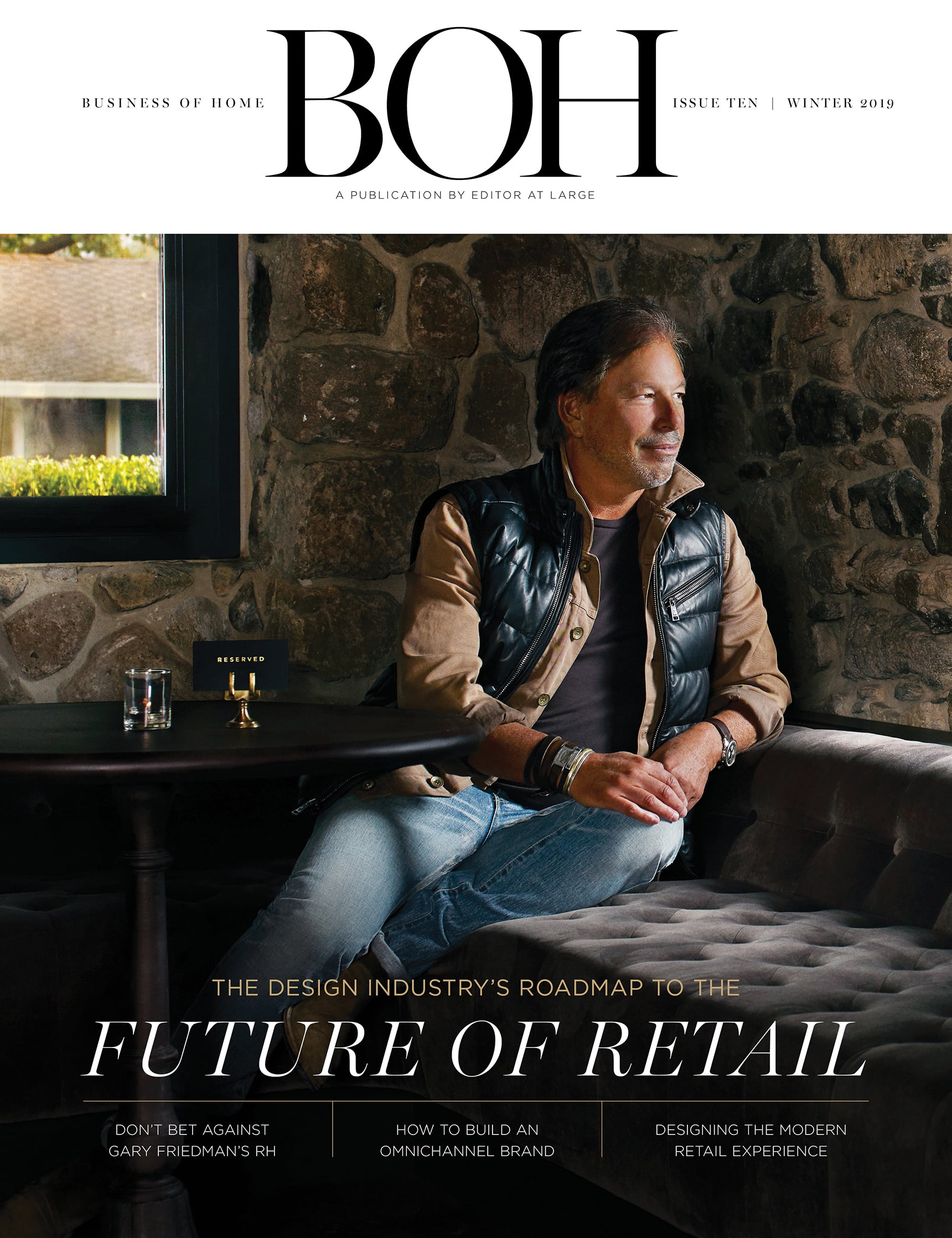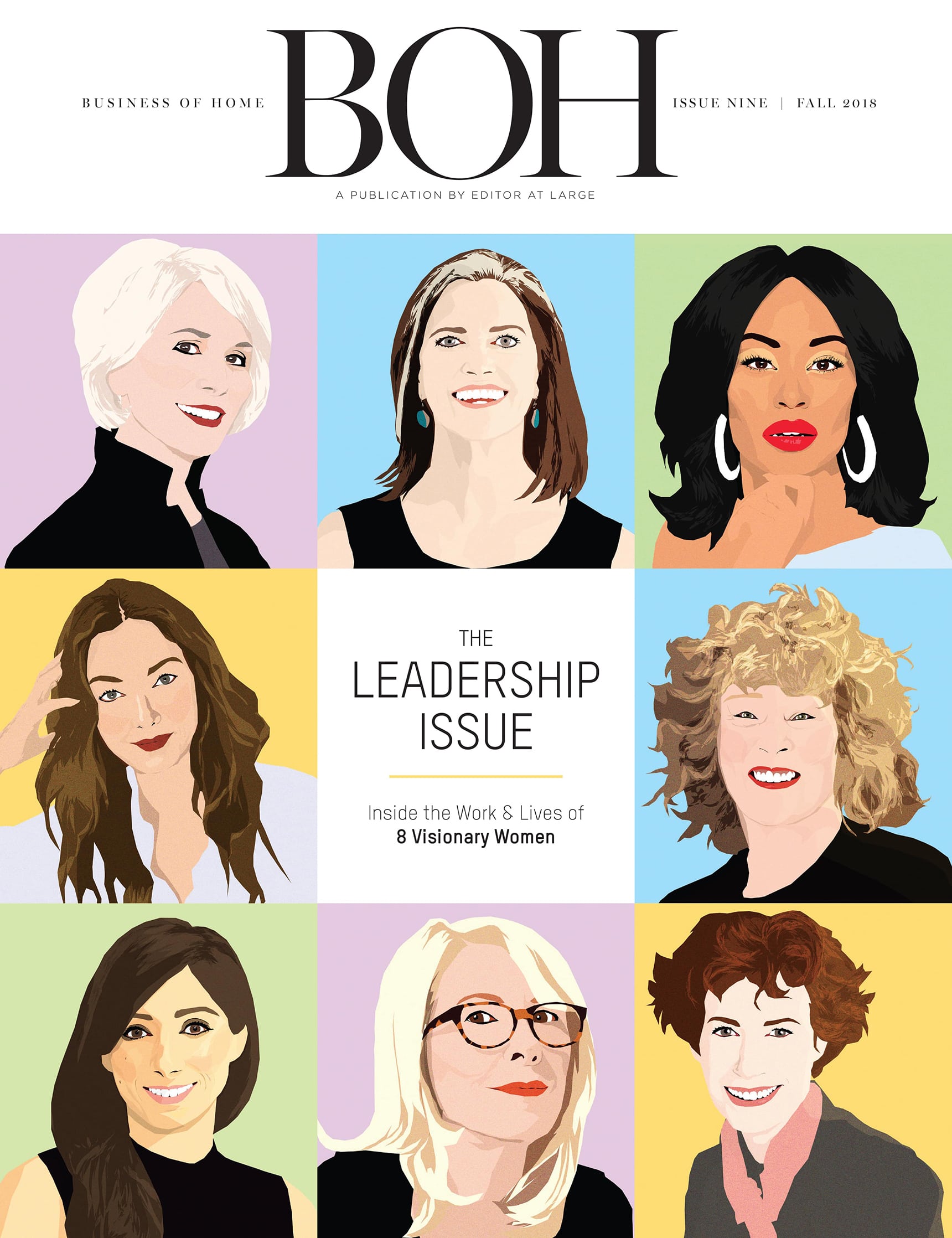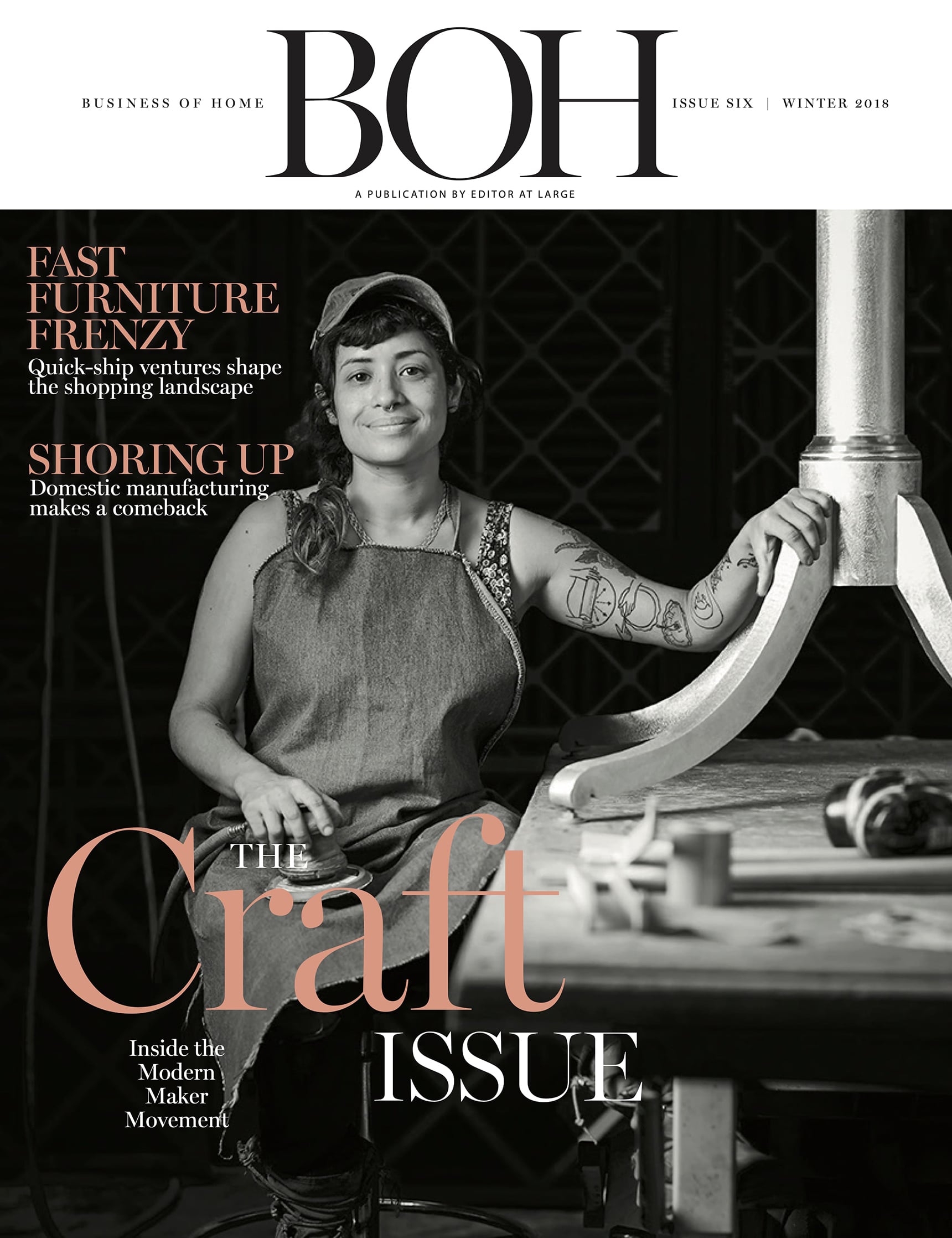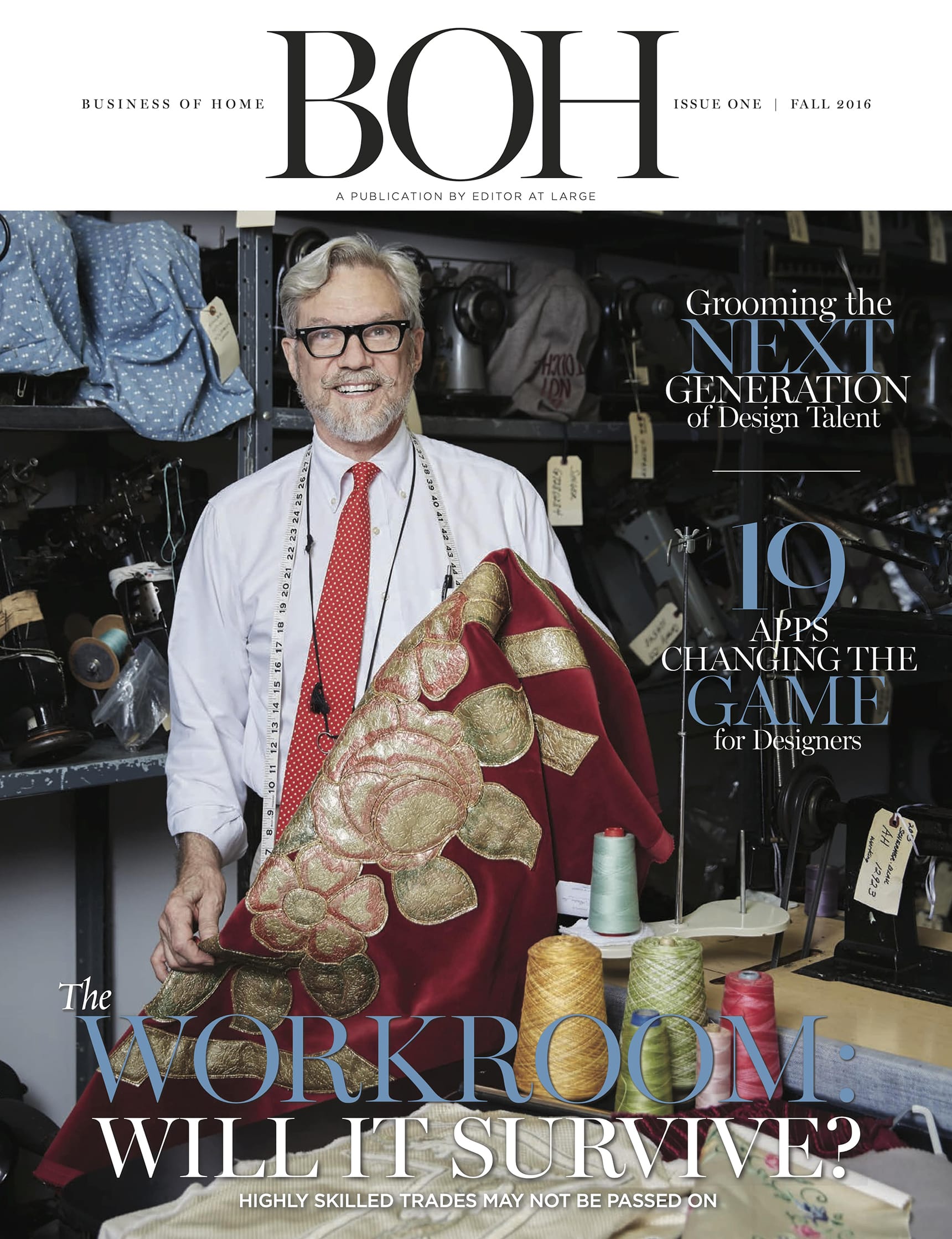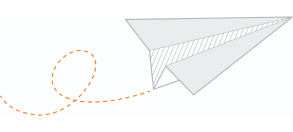Ready for an upgrade? From project management to time tracking and invoicing, designers tell us their favorite solutions that make it easier to manage a firm.
Clean Sheet
A former software developer turns a standard solution into a fine-tuned tool.

We started using Airtable as both a project and task management platform four years ago. We had been using Ivy [now Houzz Pro], but I found it very frustrating that I couldn’t view my firm’s data. If I wanted to get an overview, I couldn’t always filter the numbers the way I wanted, and I didn’t find it customizable or user-friendly. I looked into interior design–specific softwares, but they’re always trying to be everything to everyone, which means they aren’t great at anything in particular. I don't need one platform that does project management, and also does boards and presentations and drawings, because for me, those are entirely different functions.
My previous career was in software development, so I understand how difficult it is to create a good product in this realm. Because Airtable is not specifically for designers, I was able to customize it to the way my firm operates instead of trying to adjust our processes to fit with a certain software’s functionality.
Airtable is essentially Excel on steroids. I have a master sheet with furniture selections and one for our general contractor selections, but you can really customize it however you want. And we’re able to set different views for different people—our procurement coordinator can group by manufacturer, by purchasing agent, by room or by shipping status, and then I can see our profits as a whole or a project at a glance. We can create custom views and hide certain columns, which makes it possible to send the same sheet to our tradespeople or our clients. The open-ended nature of it might be off-putting to some people who want more built-in structure, but I’ve got it fine-tuned. My dream is for Airtable to allow for Quickbooks integration—maybe someday! —Jamie Ivey, Ivey Design Group, Richmond, Virginia
Down Pat
An established solopreneur streamlines her workflow.

I’ve recently streamlined, and now I only use Google Drive and Studio Designer for all of my project management. People are like, ‘You should try Asana,’ but I don’t need to. My business is just me and a set of remote contract employees like an accountant and a web designer, so I don’t need six different platforms to do my job—I’ve got it handled with these two. And I really do love Studio Designer. I’ve used other project management softwares in the past, but none are as seamless. I was hesitant to start using it, because it seemed so complicated, and switching systems is always difficult. There’s definitely a learning curve, but they offer classes to help you learn how to use the platform fully. Once you get the hang of it, it’s such a robust service.
A few things I love about it: I’m able to set my markup rate, and it’s automatically applied to any piece that I input in the system—I don’t have to sit there and calculate it myself. I’m able to keep track of what I’ve billed the client for and, if I have a client who wants to see an itemized invoice, it can generate that, so I don’t have to tell them, ‘Give me a week to go back and pull that information for you.’ We talk so much about the need for transparency in design, and this helps me provide that for my clients. There’s also a time-billing function, and because I bill hourly, I’m able to use that to keep track of my hours. As soon as I’m at the client’s front door, I tap the clock on Studio Designer and it’s tracking that time spent there.
My accountant has access to my Studio Designer profile, so she’s able to talk me through it if I have a question. It has completely streamlined my business, and it makes my boutique firm feel like I have the same tools as a giant company. —Gail Davis, Gail Davis Designs, South Orange, New Jersey
» Related reading: 19 road-tested digital tools that save designers time and energy
Most of the design industry has finally moved away from sending faxes—but as we move fully into the digital age, what does it take to keep your business humming? These are the top tech platforms designers love now.
Scaling Up
The founder of a young firm looks for the right infrastructure for future growth.

I’m looking to make my first hires later this year, so I’ve started shopping around for different HR and payroll platforms. I’ve narrowed it down to ADP and a startup called JustWorks. ADP is a little old school, but I like the simplicity of having all your benefits and payroll information in an easy-to-access portal, and their time-tracking system is really efficient. I’ve used it when I was an employee at other design firms, and now I’m attracted to that as an employer. JustWorks is smaller, was founded in 2012, and I [like the idea of] going with a smaller business as a small business myself.
I also use Asana for task management, which has been great for keeping track of both daily and long-term tasks, especially for working with remote, contract employees. In interior design, there are lists and lists of things to accomplish, and things to follow up on, and often they inform each other. If this item doesn’t get done, then the next can’t get done. When working with multiple people who are not all in the same place, you’re not able to just shout, ‘Hey, did you do this?’ Asana is a great way to be able to keep track of who’s doing what, what’s been done and what needs to be done. —Charlene Miranda, Miranda & Co., New York
Time for a Change
A principal makes a big software switch.

My designer friends kept talking about how much they love Design Files, so a few months ago, I decided to make the switch. It handles everything! It connects to Quickbooks, it has a product library and a clipper. I can create a design proposal and click one button and turn it into an invoice or a purchase order, and share all of that with the client for approval and payment. I’ve even stopped using Canva in favor of Design Files’s design board function. I can do my sourcing on it. Its features are intuitive and in line with how I work.
There has been a bit of a learning curve. Thankfully, I have an administrative assistant who has been spearheading the transfer from our previous platform. And the Design Files customer service is some of the best I’ve ever experienced. They’ll even set up a Zoom call with you to help you figure out any issues. They’re very open to feedback, as well, if designers have suggestions. I’ve been impressed with how responsive they are to their users and the design community at large.
I was hesitant to switch over for so long because I felt like Design Files and other platforms had more features than I needed, but what I didn’t consider was that my business would grow and I would need those options. It would’ve been easier to have a system that I could grow with instead of having to transfer to a different platform. My advice now would be to go with something that offers room to scale. —Liz Hackett, Liz Hackett Interiors, Asheville, North Carolina
Three’s the Charm
This designer uses a trio of tools to manage her firm’s daily operations.

We use Design Files as the main point of contact for our client process. Clients fill out a questionnaire, and then we move into a project seamlessly within the software. We create mood boards for concepts, and then, once products are approved, we’re able to move them directly into an invoice, a purchase order and a tracker to keep up with deliveries and installation. There are integrated settings that you can adjust throughout the process regarding vendors and markups, which is super helpful as well, and we’ve started using the new Tasks feature to keep track of our running to-do lists. It is a seamless internal process as well as an elevated branded experience for our clients.
We use Canva constantly for two parts of our business: presentations and social media. We download our mood boards, elevations or renderings from Design Files and add our branding, fonts and colors in Canva, then print those large-scale for clients to look at during in-person presentations. For social media, we’re able to save Canva templates with fonts, colors and logos in our branding kit so that we don’t have to keep starting from scratch. The same is true for our blog and newsletter—Canva makes it easy to create consistent branding.
Planoly is the third software we use, and it’s entirely for social media. We take our branding elements directly from Canva and lay them out in Planoly weeks in advance to make sure our grid looks great. You can preschedule posts, save hashtags and even link items so you’re not scrambling to post daily, which makes posting consistently more effortless. —Kristina Petit, Kristina’s Collective Interiors, Baton Rouge, Louisiana